Software as a Service advantages and disadvantages in the point of Service Recipient and Service Provider
From the perspective
of the service recipient
The SaaS model
offers small and medium businesses a number of advantages over the traditional
license purchase:
Advantages
- Low risk
investment
-
Transparent IT
costs
-
Accelerated
implementation
-
Reduce IT
complexity process
-
Mobility
-
Focus on core
business
The service
recipient has a lower investment risk as it does not need any introduction for
the software and IT hardware paid solely for the introduction advice. Two
studies of McKinsey Consulting and Yankee Group indicate that the investment
costs of a SaaS solution compared to an on-premise solution to 30 percent can
be reduced, regardless of the number of users. In addition, the service users
transparent IT costs, he usually paid only for the actual usage of the
software. Because SaaS solutions are usually standardized, the configuration
and the set-up of the application is implemented for new customers faster and
easier than with traditional license purchase.
This allows the implementation
of a SaaS solution can be realized within a short time. A further advantage is
the outsourcing of the process complexity by maintenance, updates and other IT
tasks are performed by the service provider. The software access via the
Internet ensures high mobility because the service users can be time-and
location-independent access to the system. With an outsourced IT
infrastructure, companies can focus on their core business and value creation,
and therefore the annoying IT Tasks deal. So that IT is an easy to handle
commodity to secure growth, flexibility, competitiveness and hence the
existence of the company.
Disadvantages
- Depending on the
service provider
-
Slower data
transfer rate
-
Smaller
adjustment possibilities
-
Data and
transaction security
A disadvantage
of software as a service is welcome that the service users are in a dependent
relationship, the so-called vendor lock-in, since the customer does not own the
software. There is a risk that the service provider shuts down the system for a
specific reason (eg, insolvency). The service users need a working Internet
connection, otherwise a work with SaaS solutions is not possible. Another
disadvantage is the data transfer speed, which is in on-premise solutions
usually higher. SaaS solutions are usually standardized, so there is little
customization of the feature set. An important aspect is the data security. It
is confidential data resides on service provider, so they must be protected
with appropriate security measures.
Therefore, to consider before using a SaaS
solution, whether they have been tested according to certain safety standards.
SaaS vendors should be selected, which were according to the standard for data
centers, ISO 27001, the Federal Office for Security in Information Technology
tested and certified.
From the
perspective of the service provider's
Also for the
service provider resulting from the SaaS model advantages and disadvantages,
which are described below:
Advantages
- Expansion of IT
services offered and generate additional revenue
- Secure long-term
revenue and better liquidity planning option
- Less likelihood
of software piracy
The service
provider has the opportunity to expand its IT services and thus generate more
revenue. As the service users usually pays a monthly fee for the use of the
software, can secure long-term revenue and thus the liquidity be better
planned. In addition, fewer losses are achieved by software piracy, as the
software is centrally managed at the service provider.
Disadvantages
- Investment risk
-
Acceptance
problems in the IT market
-
Potential reputation
damage and lost sales
A disadvantage
of the SaaS model is the high investment risk, as the acquisition and
management of IT infrastructure is provided by the service provider. In
addition, the SaaS model is relatively new in the IT market, so there are
currently problems with the acceptance service users. The acceptance problems
are mostly due to the lack of safety data. In the event that the security
measures are not adhered to and enter sensitive corporate data to an outside
body, could be a huge loss of image with a drastic drop in sales arise.

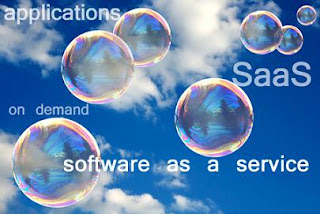

.jpg)
.jpg)
.jpg)

.jpg)
.jpg)